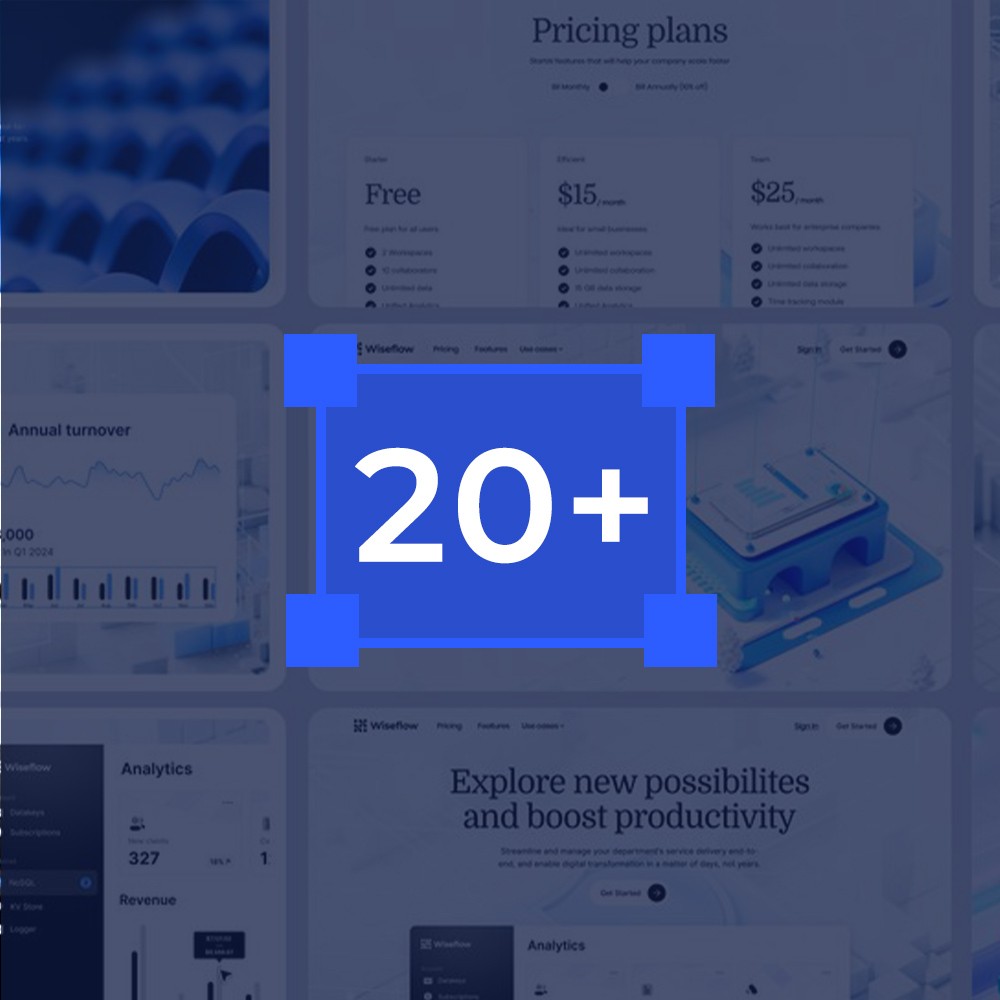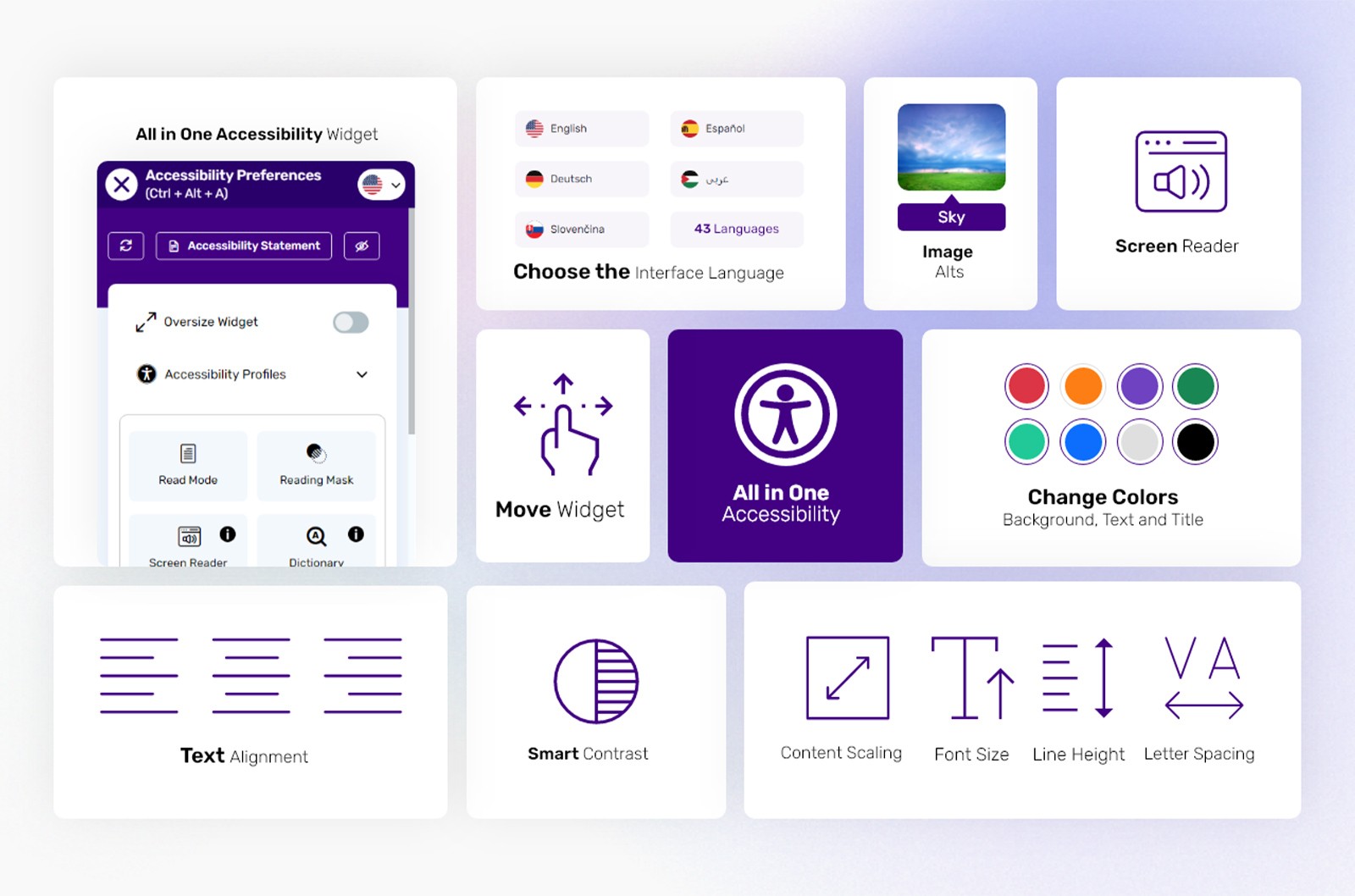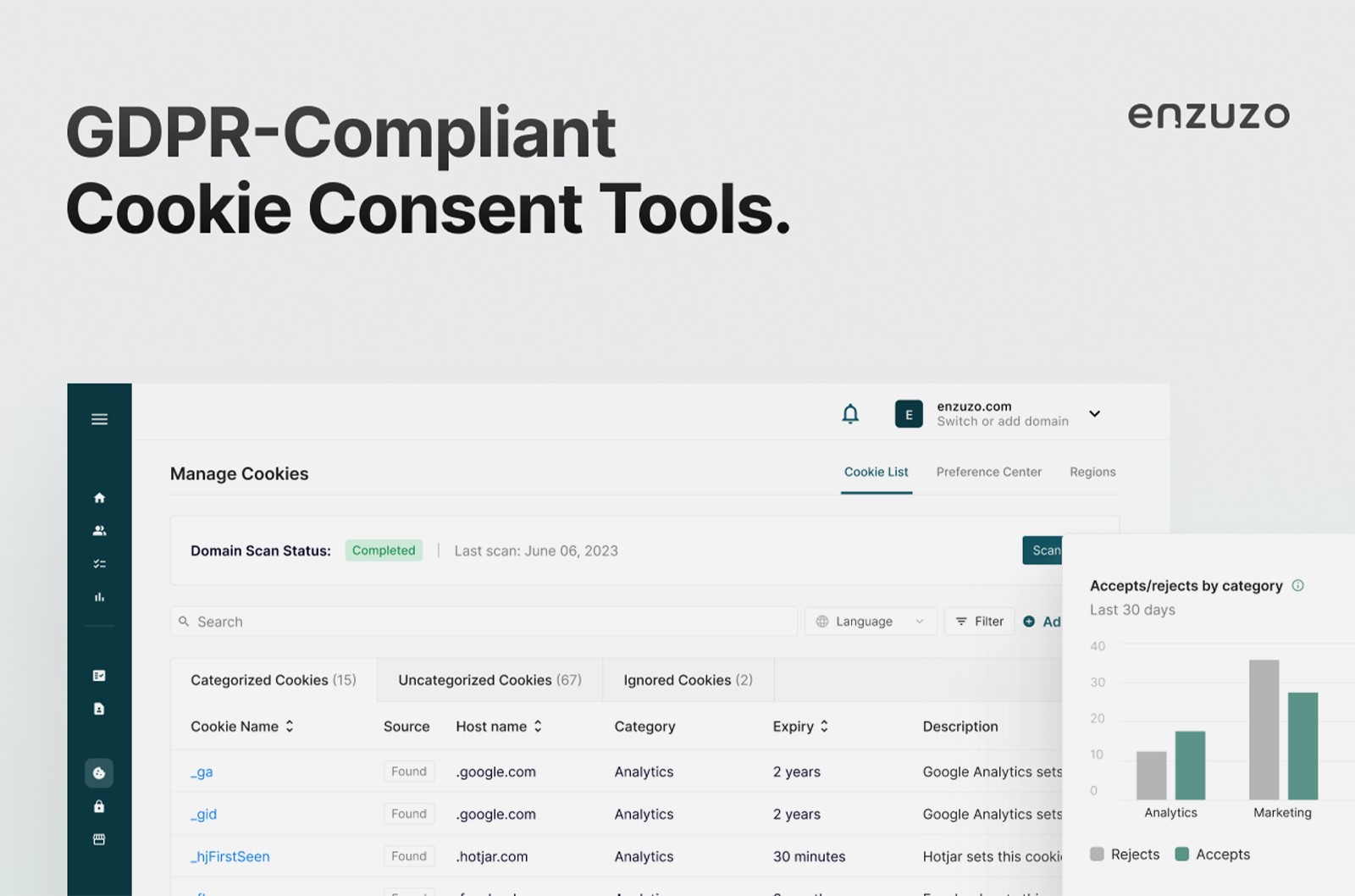Design
/
Taze Creative
Diving into the world of Webflow can be both thrilling and overwhelming for beginners. Fortunately, there are apps designed to ease this transition.

These tools not only improve the user experience but also offer essential features to accelerate the web design process.
Here are three must-have apps for beginners:
Figma to webflow integration

Figma to Webflow Integration provides:
Effortless syncing of Figma designs to Webflow projects
A solution to bridge the gap between design and development
The ability to convert your designs into Webflow code
This is a game changer for beginners, allowing them to bring their designs to life in Webflow.
It streamlines the workflow, enabling new designers to transform their creations into functional websites without the need for coding skills.
Unsplash integration
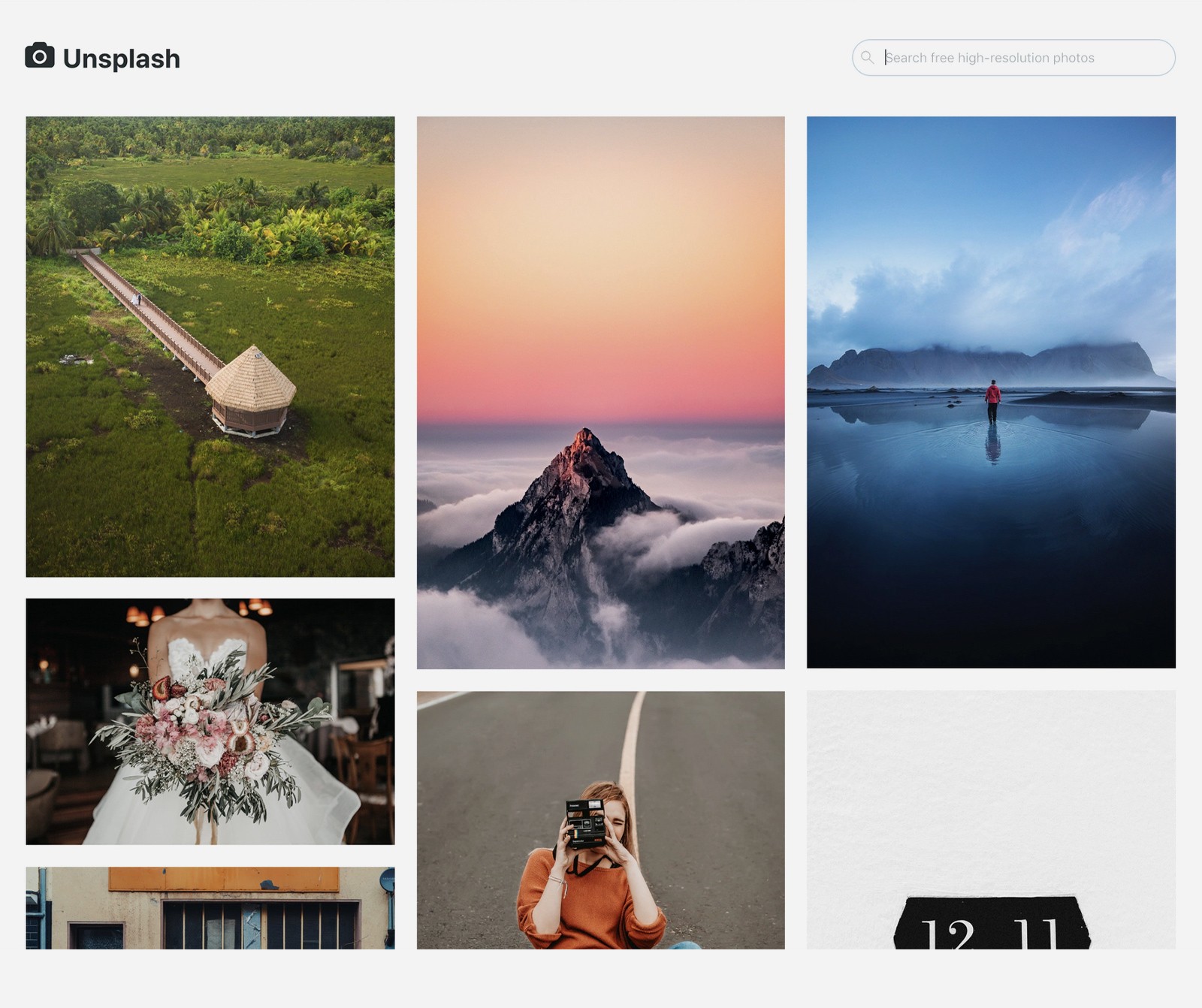
Unsplash Integration is another essential tool for beginners. It allows you to effortlessly add high-quality images to your Webflow projects. With access to an extensive library of photos suitable for any purpose, including commercial use, this app helps elevate the visual appeal of your site.
Its ease of use and flexibility make it an ideal choice for new Webflow users looking to design stunning websites. To further enhance performance, consider using platforms like TinyPNG to compress and optimize image files, which can improve loading times and boost SEO.
Experienced Webflow designers seek advanced tools that can enhance their creativity and Speed up their workflow.

These apps are tailored for professionals, offering powerful features to elevate web design to new heights.
FlowScript.dev
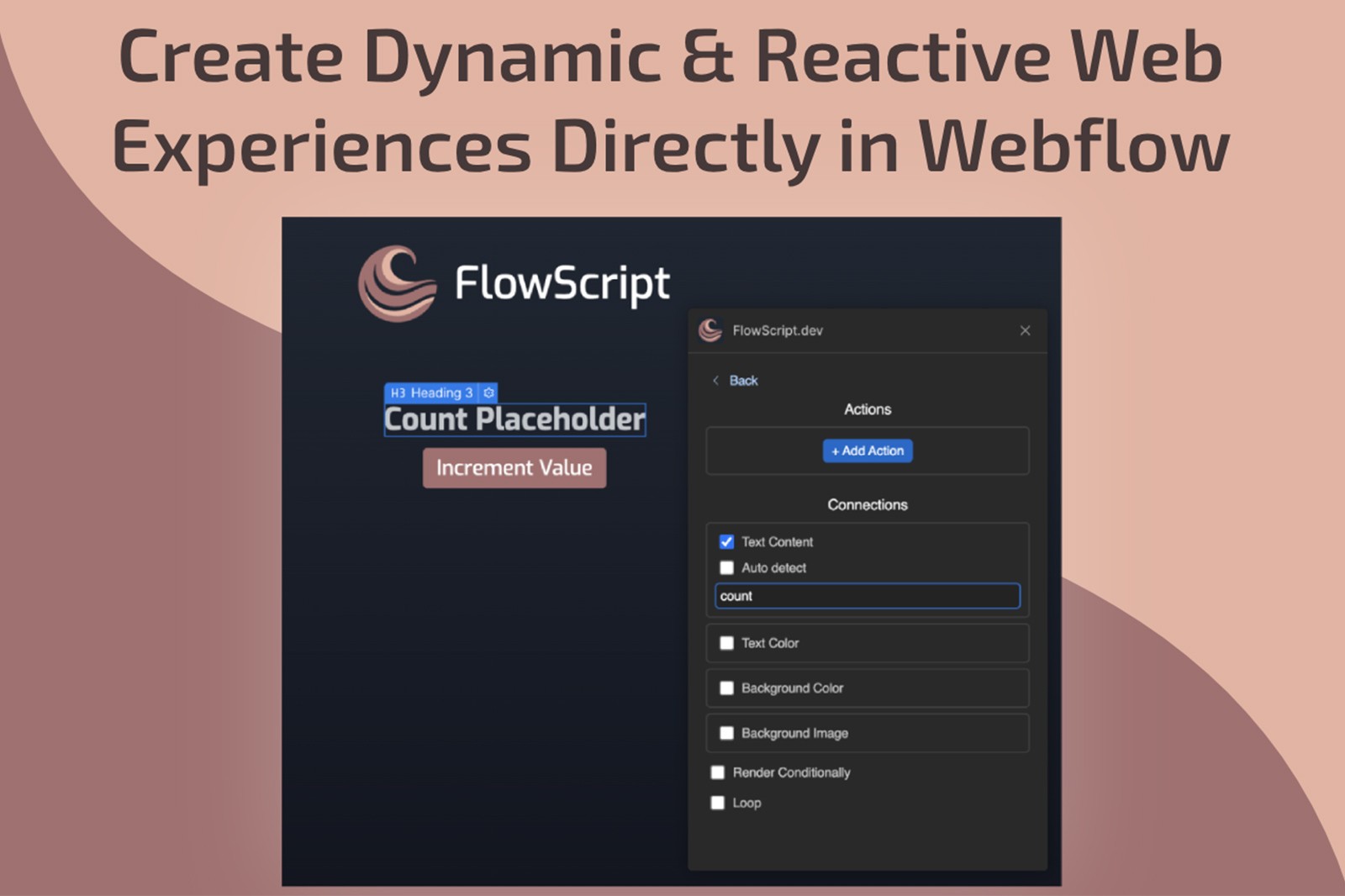
FlowScript.dev is an essential tool for experienced designers aiming to create dynamic and interactive experiences in Webflow. It enables the implementation of custom code, transforming static websites into fully functional applications—without requiring coding expertise.
Whether you're developing reactive web apps or integrating external APIs, FlowScript.dev empowers you to bring your creative ideas to life.
Jetboost
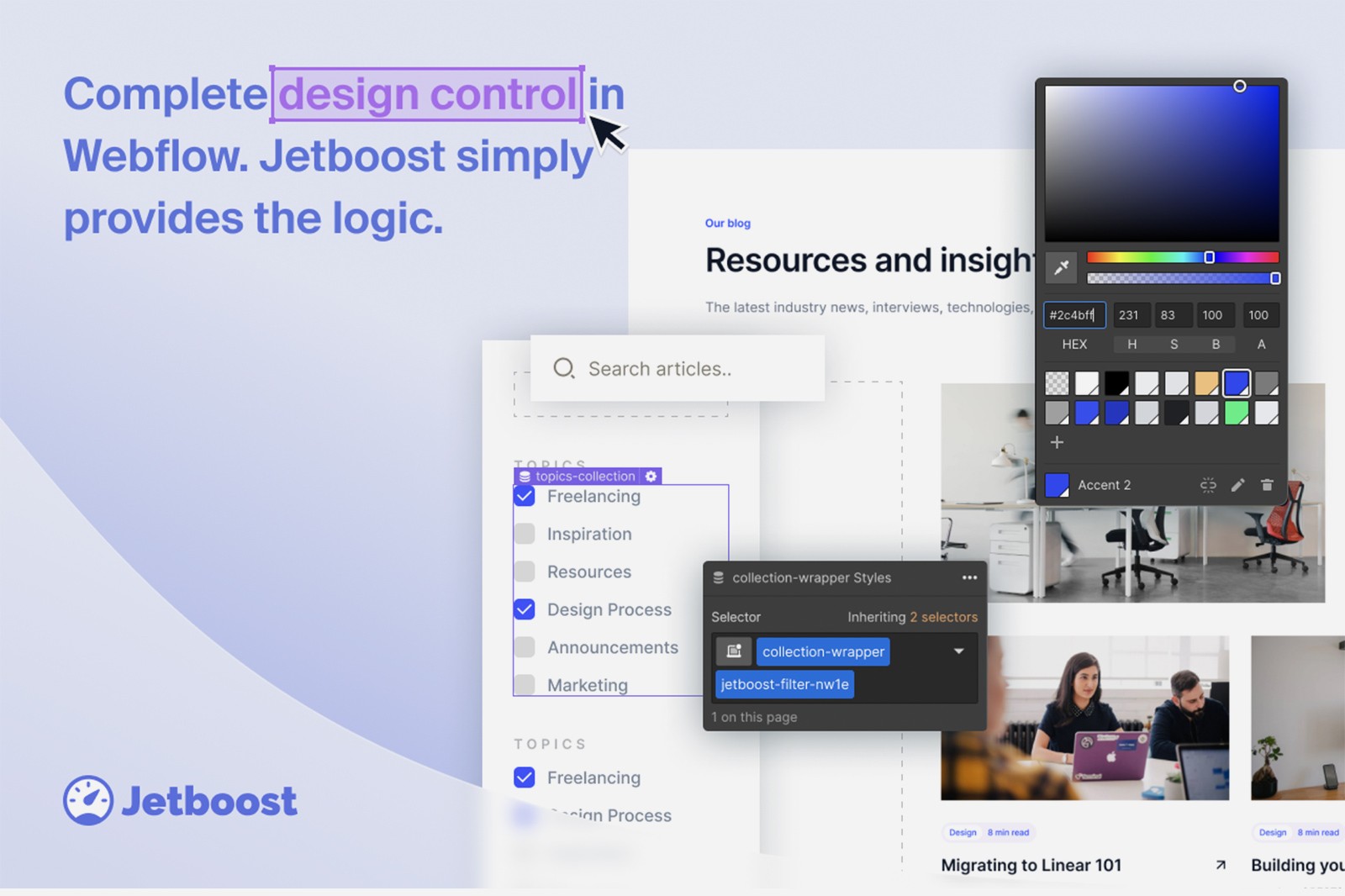
Jetboost enhances Webflow sites by adding real-time search and dynamic filtering, all without the need for coding. Visitors can search and filter CMS content instantly, creating a more interactive and user-friendly experience.
With its simplicity and powerful features, Jetboost is a must-have tool for designers looking to elevate any Webflow project.

Launching an e-commerce site requires the right Webflow apps to enhance your store's functionality and improve the user experience.
These essential tools help streamline store management and optimize the shopping experience.
Shopyflow
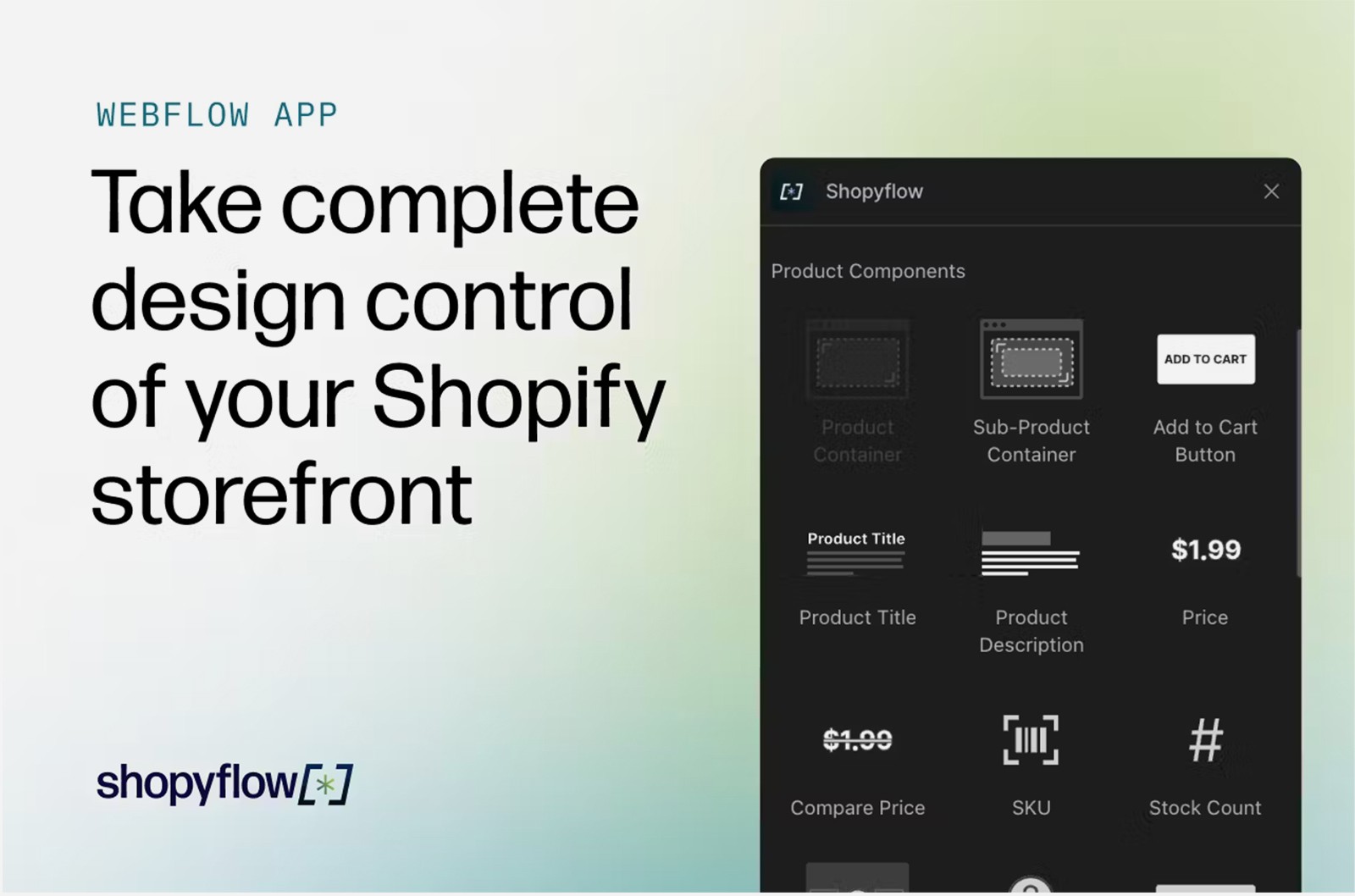
Shopyflow integrates Shopify backend data with Webflow elements, allowing you to build Shopify stores directly within Webflow without exporting any code.
This no-code solution simplifies the process of creating and managing e-commerce stores, making it more accessible for users.
Monto - ecommerce apps
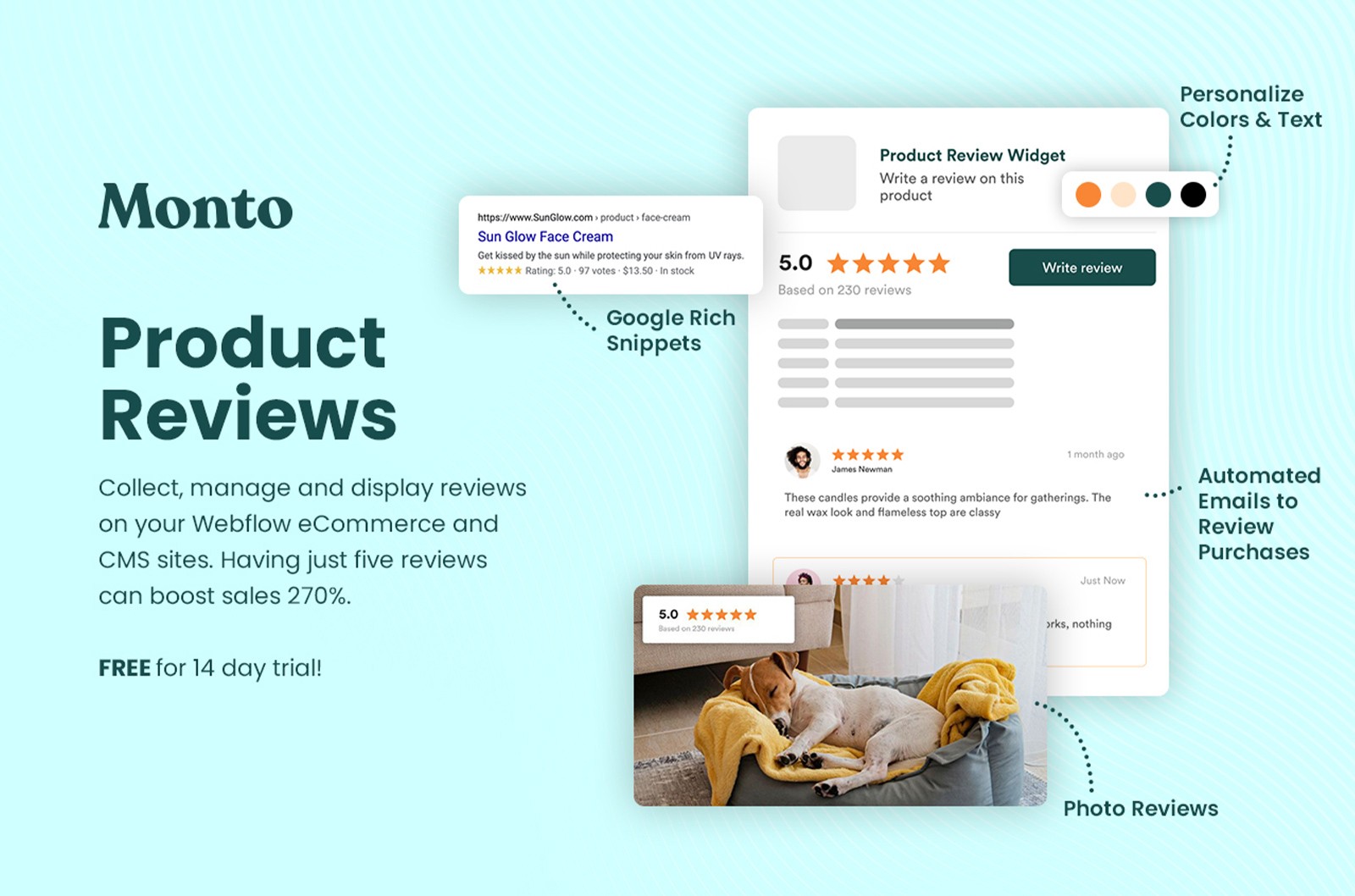
Monto offers a powerful suite of e-commerce tools designed to enhance Webflow stores. Key features include:
Abandoned cart recovery
Customer reviews
Subscription management
CRM functionality
With Monto, you'll have everything needed to manage your e-commerce store, boost sales, and improve customer satisfaction.
Smootify

Smootify integrates Webflow with Shopify, providing a seamless e-commerce experience by simplifying store management. This connection allows users to combine the strengths of both platforms, making it easier to manage and grow their online business.
With Smootify handling the technical aspects, you can focus on driving business growth.

A website's success hinges on user engagement, and Webflow offers a variety of apps to enhance visitor interaction.
These tools track user behavior, capture feedback, generate leads, and create a more interactive experience for your audience.
Popup Forms
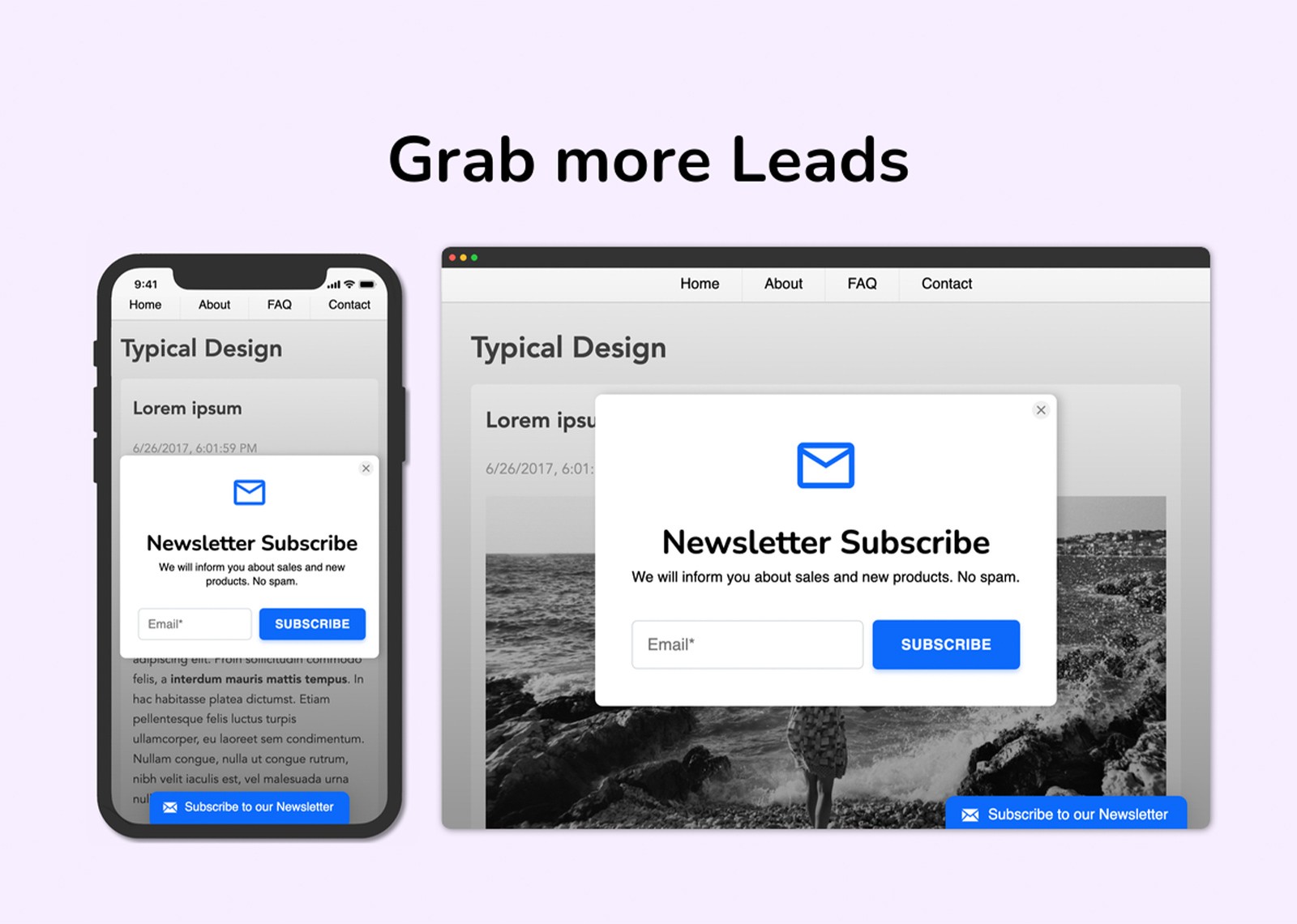
Popup Forms by Smartarget boosts user engagement through customizable popups, forms, and quizzes. It allows users to design and configure popups without any coding skills, making it accessible to everyone.
This tool is perfect for growing your mailing list and enhancing user interaction by capturing valuable form data, such as emails and feedback.
Chaty: whatsApp & chat buttons
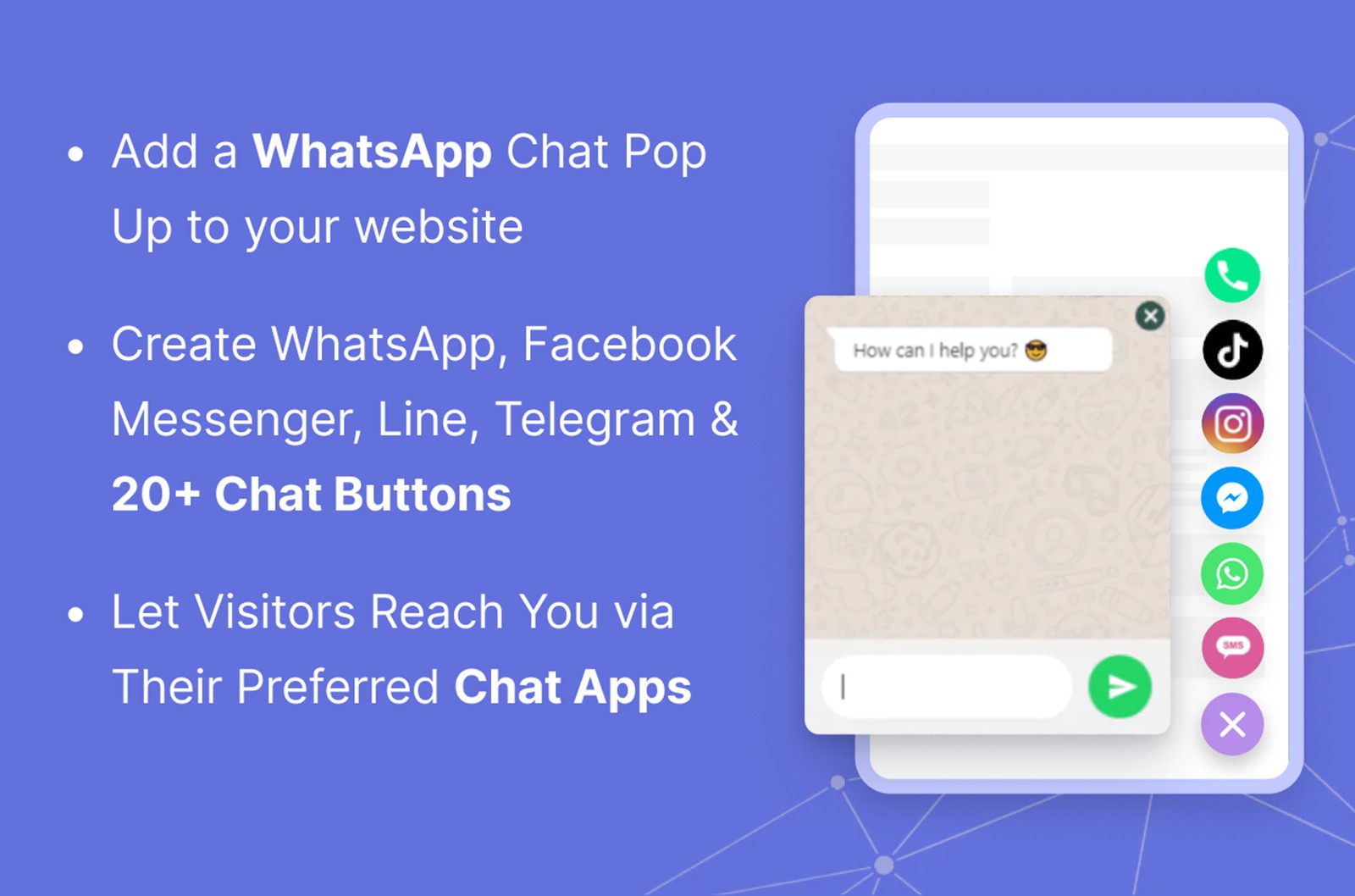
Chaty improves customer communication by offering chat buttons for over 20 channels, including:
WhatsApp
Facebook Messenger
Instagram
TikTok
This app enables users to connect through their preferred communication platforms, boosting engagement and satisfaction with your social media presence.
Superflow: Annotate live websites
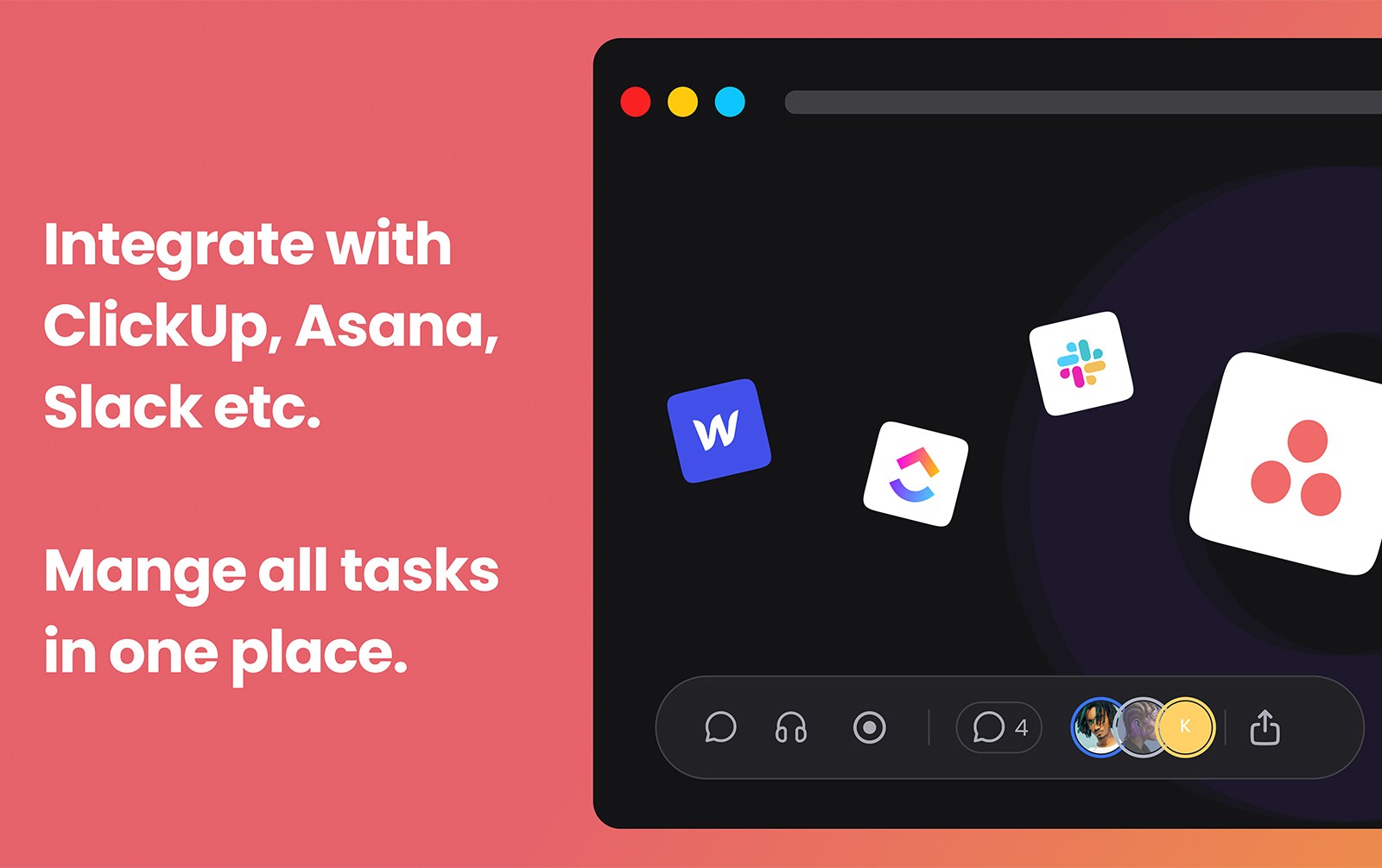
Superflow is an excellent tool for real-time collaboration and feedback, allowing users to annotate live websites directly. This feature enhances communication among team members and stakeholders, ensuring that feedback is clear, actionable, and easy to implement.
By enabling live annotations, Superflow significantly improves the collaborative design process.
Optimize webflow sites with SEO & analytics tools

To attract and retain visitors, it’s essential to optimize your Webflow site for both performance and search engine visibility. Here are some tools that provide valuable insights and recommendations to help you achieve this.
Furthermore, using platforms like TinyPNG to compress and optimize image files can significantly enhance loading speed and boost your SEO rankings.
Nocodelytics
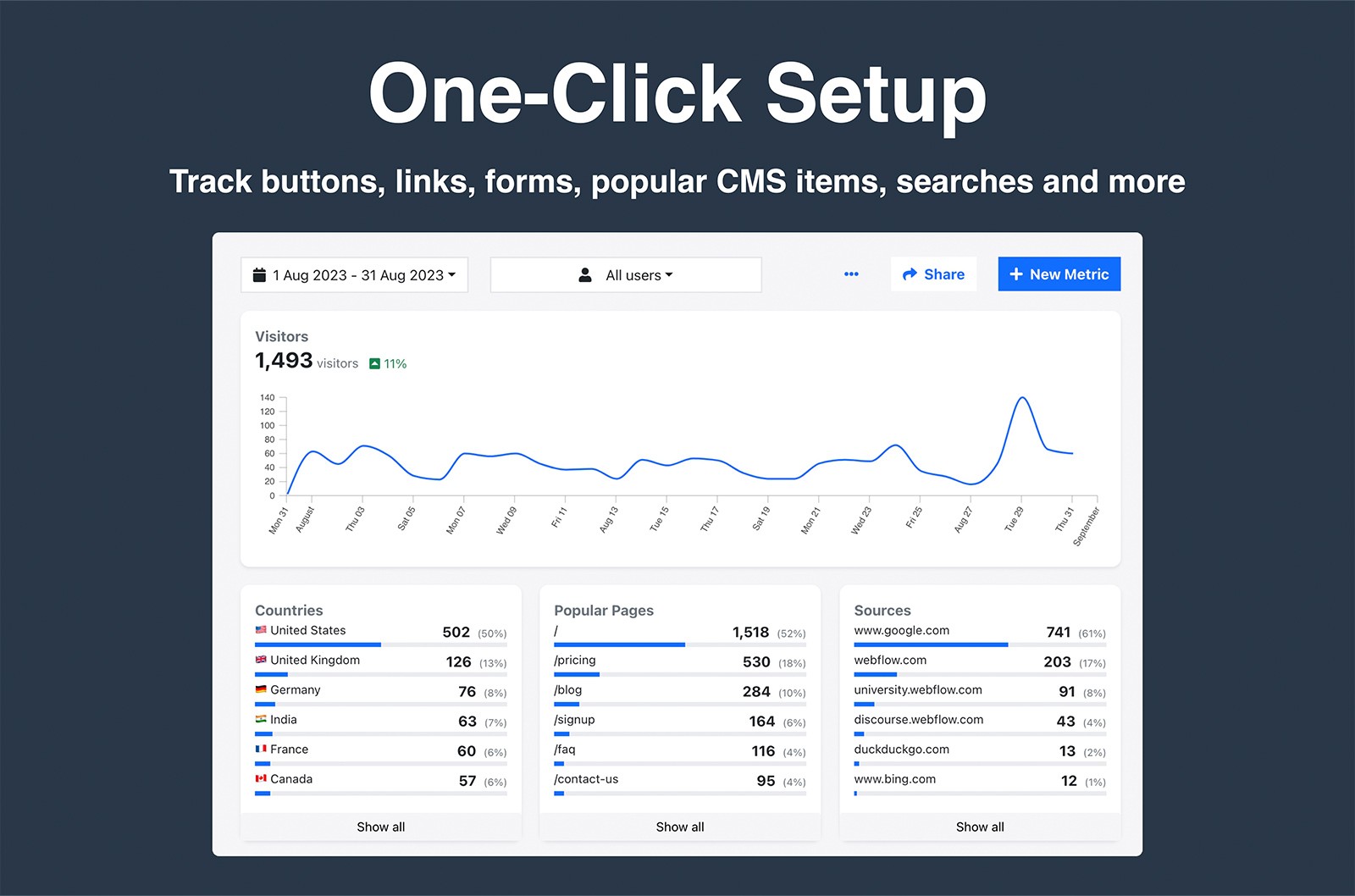
Nocodelytics offers easy-to-use analytics tailored for Webflow users. With Nocodelytics, you can:
Track key metrics
Analyze user behavior
Access detailed performance tracking and insights
Monitor how users interact with your site
Make data-driven decisions
Try Nocodelytics today to enhance your site's performance and boost your online presence.
Adaptify SEO
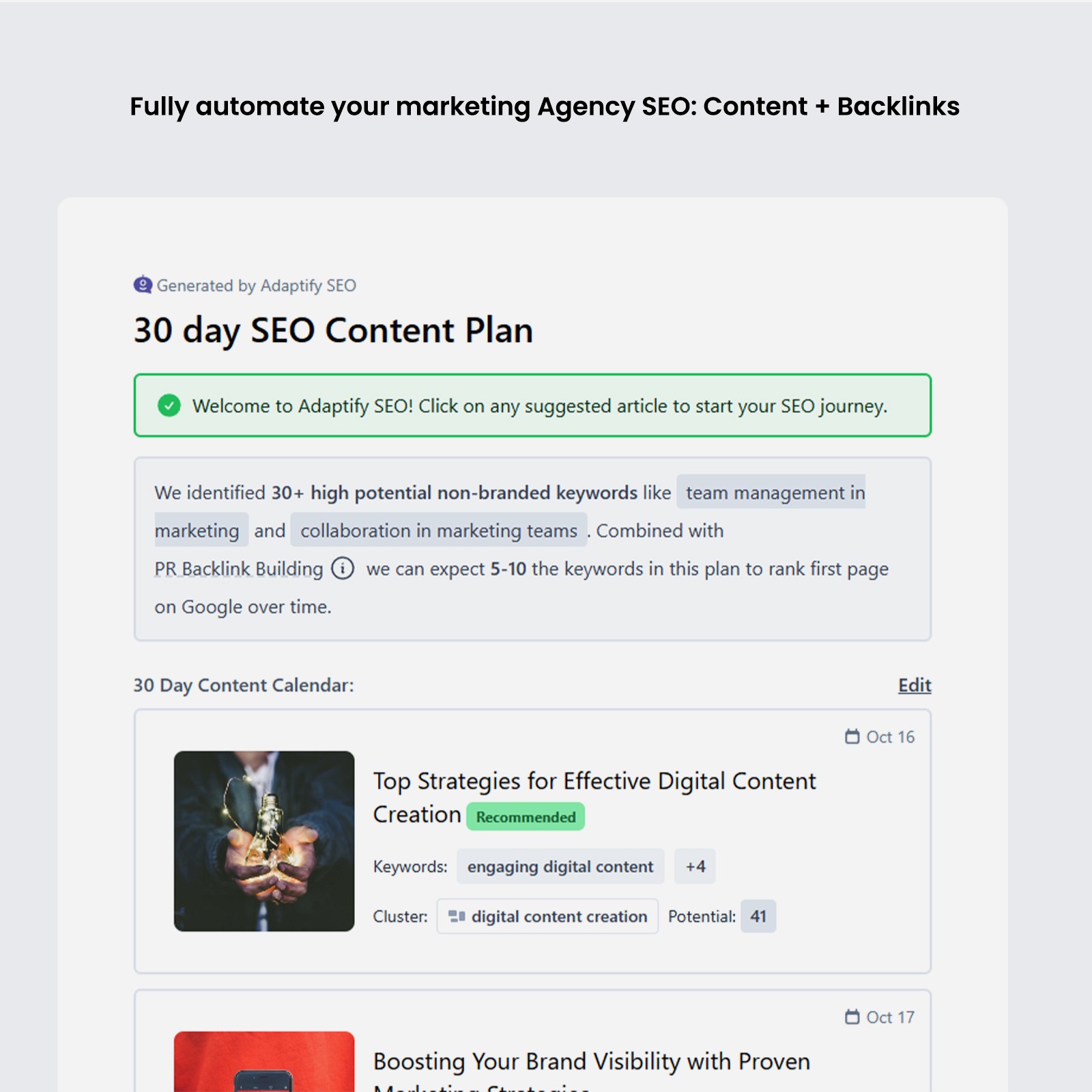
Adaptify SEO automates the complete SEO process for Webflow sites, handling everything from keyword strategy and content creation to securing PR backlinks.
By generating and publishing high-ranking content tailored to search intent, Adaptify enhances search engine visibility and drives organic traffic.
Optomate
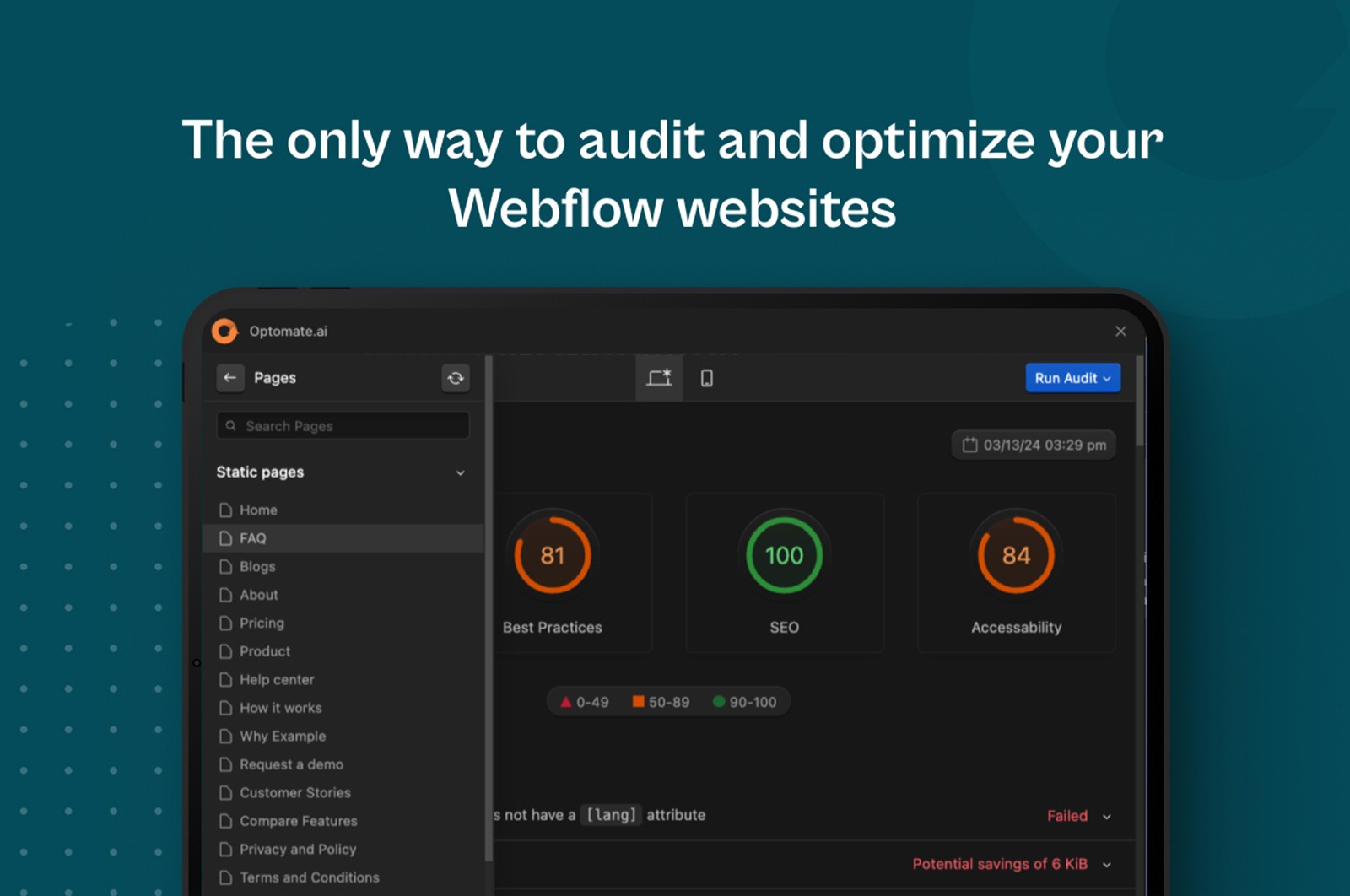
Optomate is a comprehensive tool designed to audit and enhance various aspects of website performance. It provides insights and recommendations to help improve your site’s quality and ensure compliance with industry standards. Key features of Optomate include:
Speed optimization
SEO improvements
Accessibility enhancements
Best practice guidelines
Use Optomate to optimize and elevate your website’s performance.
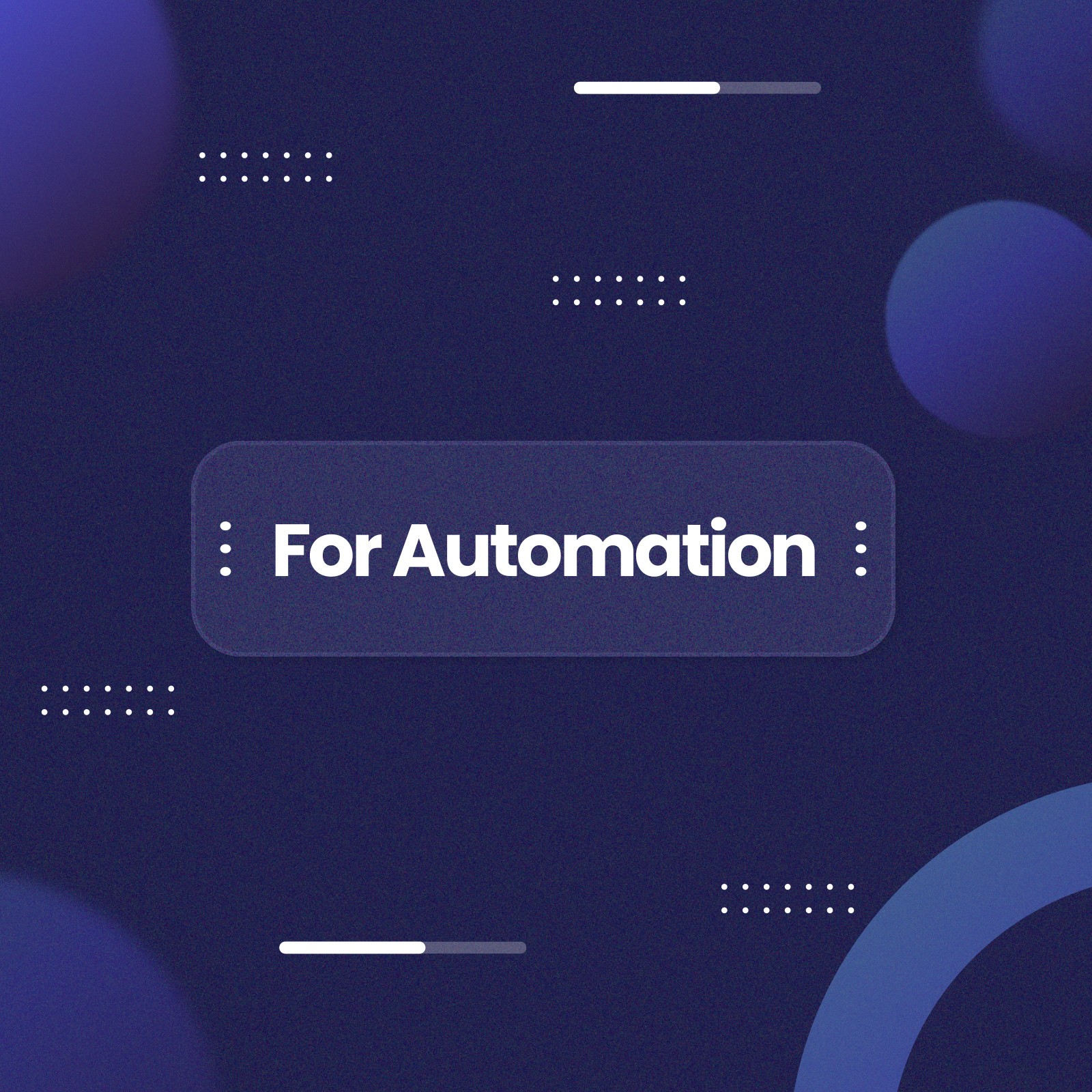
To keep a Webflow website dynamic and up-to-date, efficient content management and workflow automation are essential.
These Webflow apps simplify the process, allowing you to create more while managing less.
Cloudpress
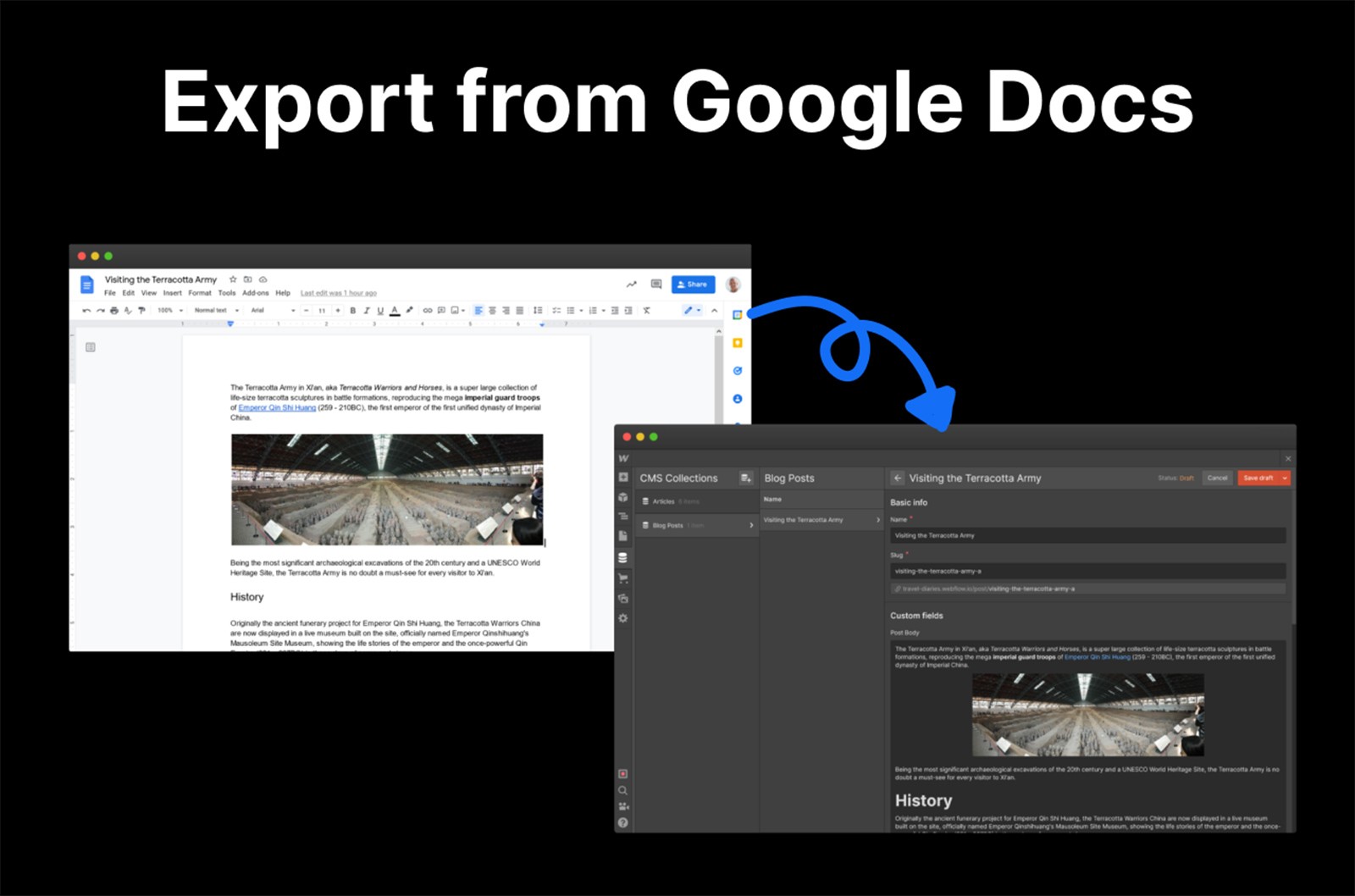
Cloudpress streamlines content publishing by:
Exporting content directly from Google Docs and Notion into Webflow
Preserving the formatting and structure, eliminating the need for copying and pasting
Saving time while ensuring consistency for content creators across platforms
Parabola: Workflow automation
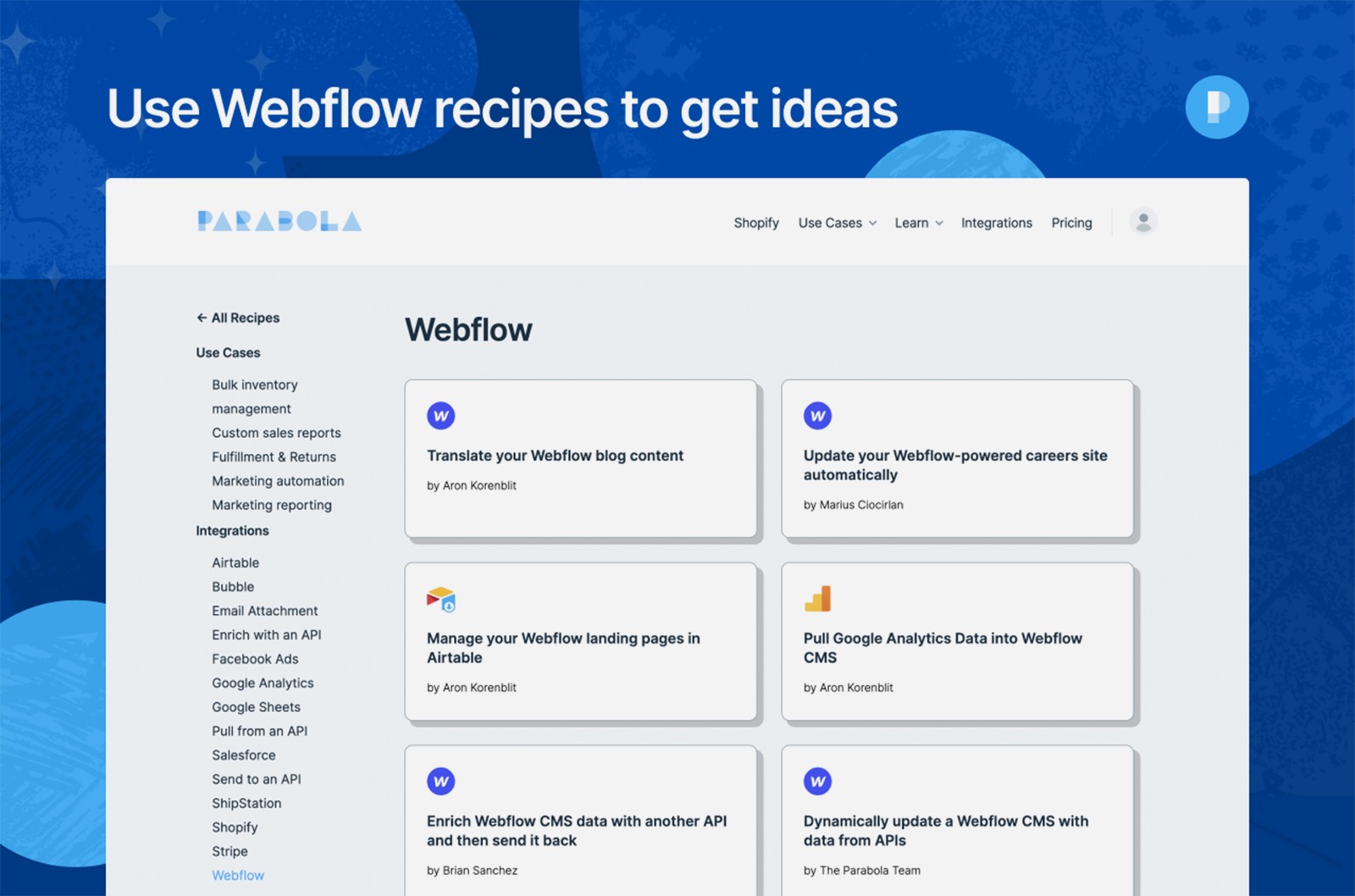
Parabola enables you to:
Visually map and automate complex workflows with no coding required
Automate repetitive tasks
Minimize manual data handling
Free up time to focus on more strategic activities
This tool simplifies your workload, making tasks more efficient.
StoryChief - Content scheduler

StoryChief is a content marketing tool that integrates seamlessly with Webflow, simplifying content creation and distribution across multiple channels. With features like content scheduling, real-time collaboration, and SEO optimization, StoryChief helps boost engagement and visibility.
This makes it an invaluable tool for marketers and content creators using the Webflow ecosystem, especially when leveraging the Webflow marketplace.

To create stunning and unique Webflow sites, customization and design tools are essential.
Webflow plugins enable designers to add intricate details and advanced functionality to their projects, enhancing both aesthetics and user experience.
GradientFlow

GradientFlow simplifies the process of creating and applying gradients in Webflow. With this app, you can:
Create dynamic gradients in seconds
Enhance the visual appeal of your sites
Implement complex design elements with ease
Speed up your design workflow
Magic elements
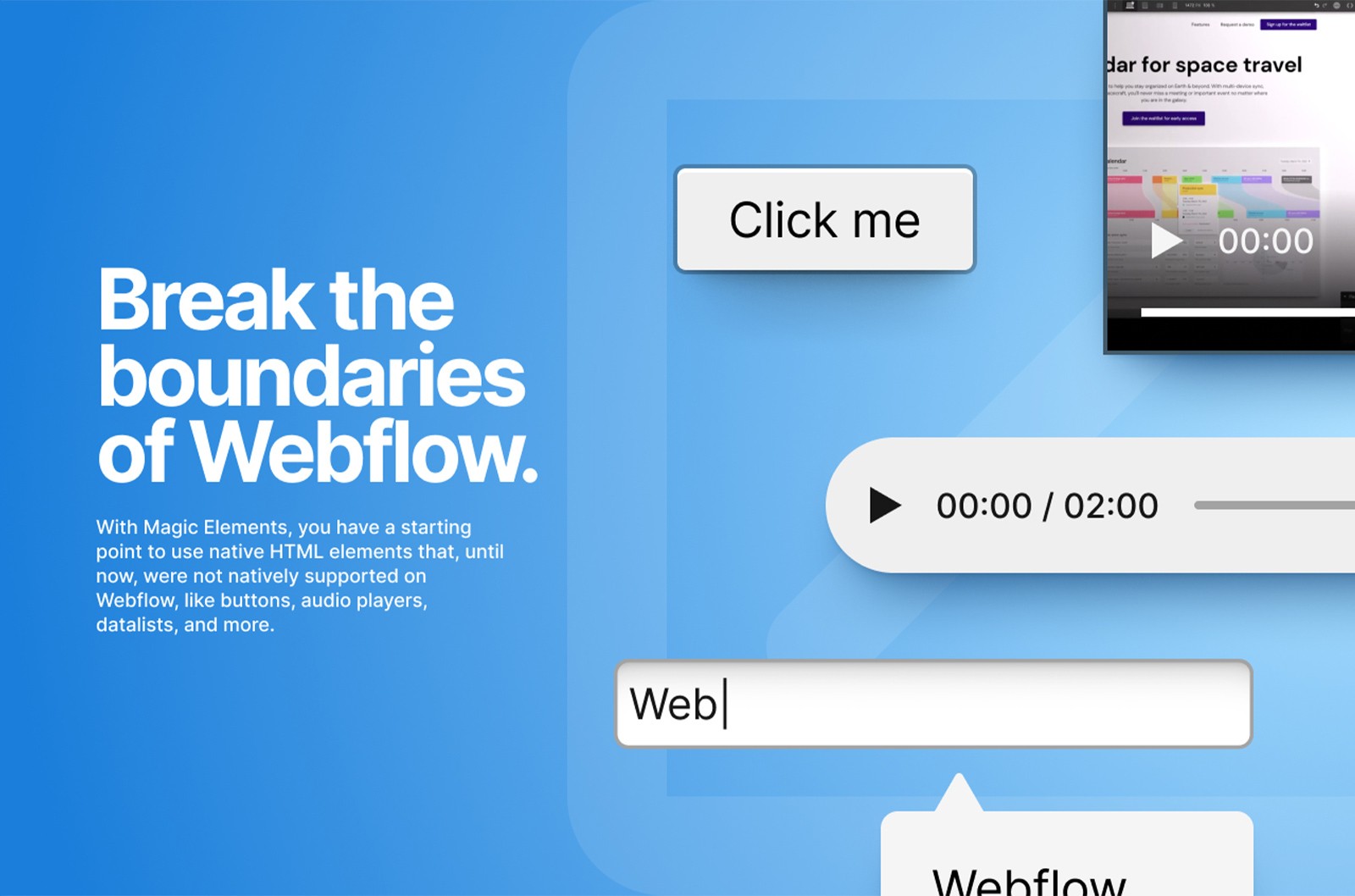
Magic Elements enables you to create and customize a wide range of HTML elements in Webflow, such as:
Buttons
Audio players
Forms
Sliders
Tabs
Accordions
Modals
And more
With pre-made elements and customizable components, this app offers greater flexibility and creativity for your Webflow projects. Additionally, you can manage and implement custom code for even more control.
Magic Elements ensures seamless and consistent integration of these elements within Webflow.
Clip path bae

Clip Path Bae provides advanced clipping and masking tools that allow you to:
Create custom shapes without coding
Simplify complex shapes and effects
Accelerate your design process
By enhancing your design capabilities, Clip Path Bae helps make Webflow sites look more visually appealing.
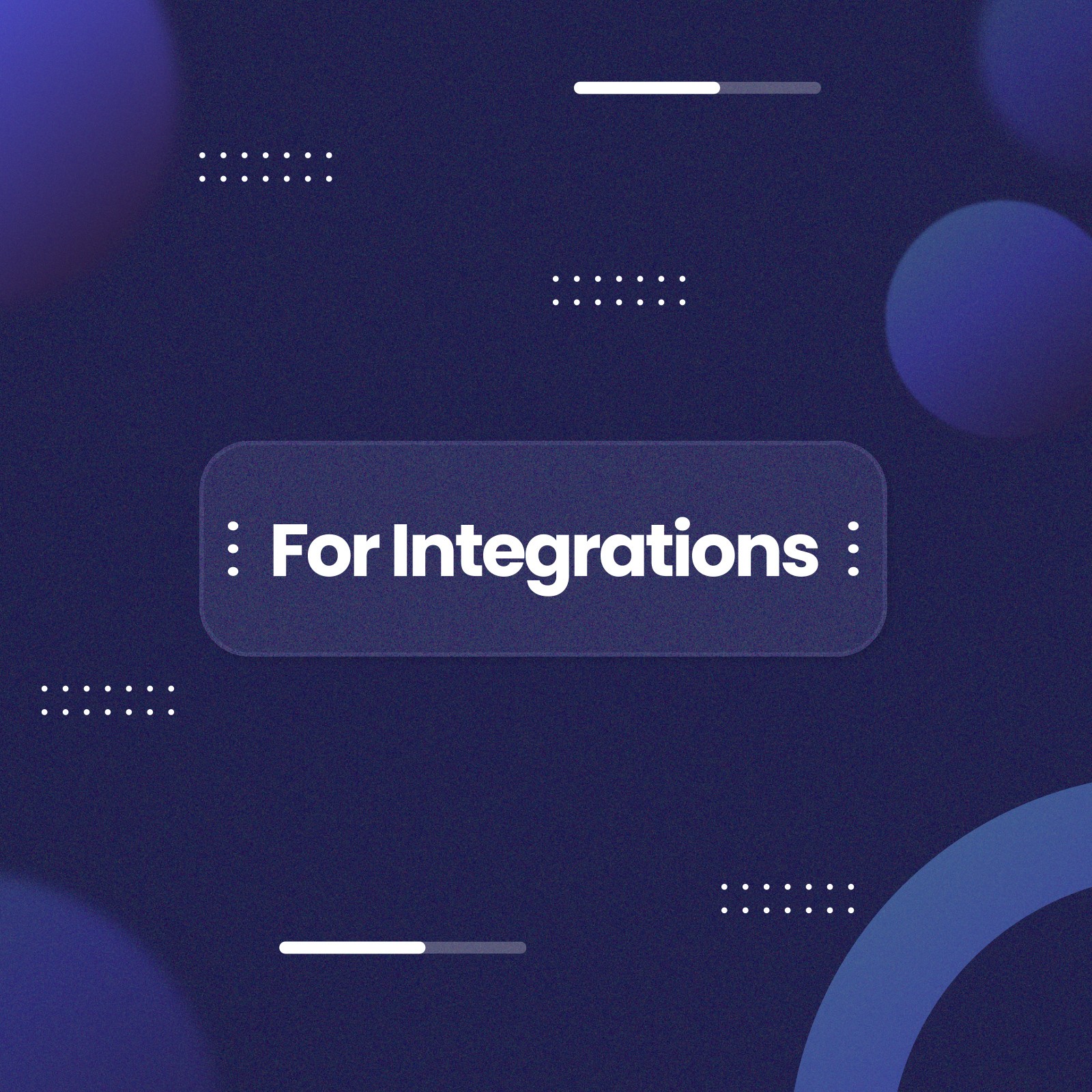
Connecting Webflow with other platforms can expand your site's functionality and streamline your workflow.
Here are some Webflow integrations that add valuable features to your Webflow projects.
HubSpot Integration
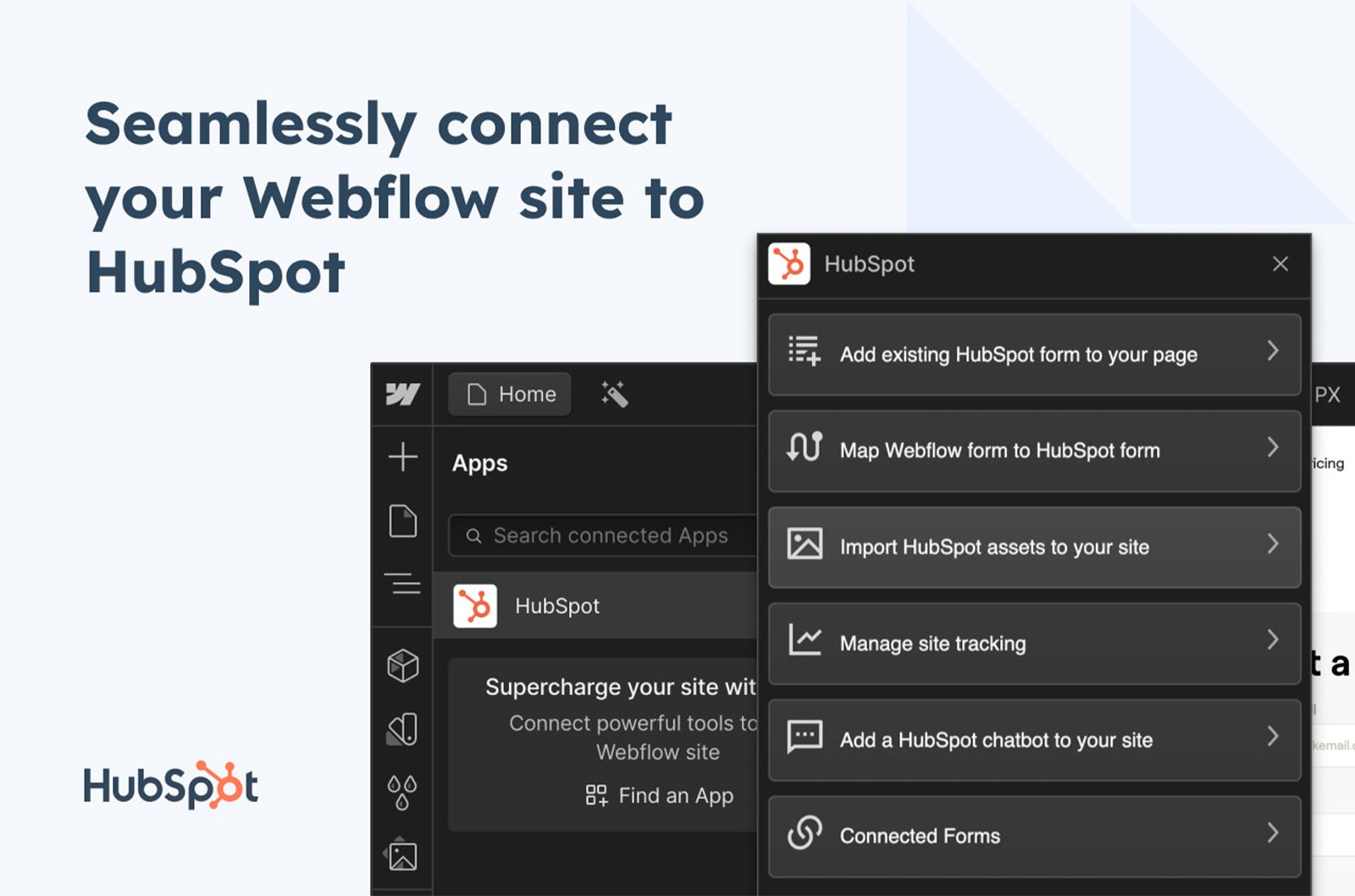
The HubSpot Integration enables marketers to:
Connect their Webflow site with HubSpot’s marketing and CRM platform
Automate sales and marketing efforts
Embed and style HubSpot forms directly within the Webflow Designer
Map existing forms to HubSpot for seamless updates and syncing
This integration enhances marketing and user engagement on Webflow sites.
IFTTT

IFTTT automates tasks by connecting Webflow to over 800 apps using pre-built triggers. This integration enables you to streamline workflows, such as creating CMS items from new Airtable records or updating site events from Eventbrite.
By automating these tasks, IFTTT saves time and boosts productivity for Webflow users.
Whalesync
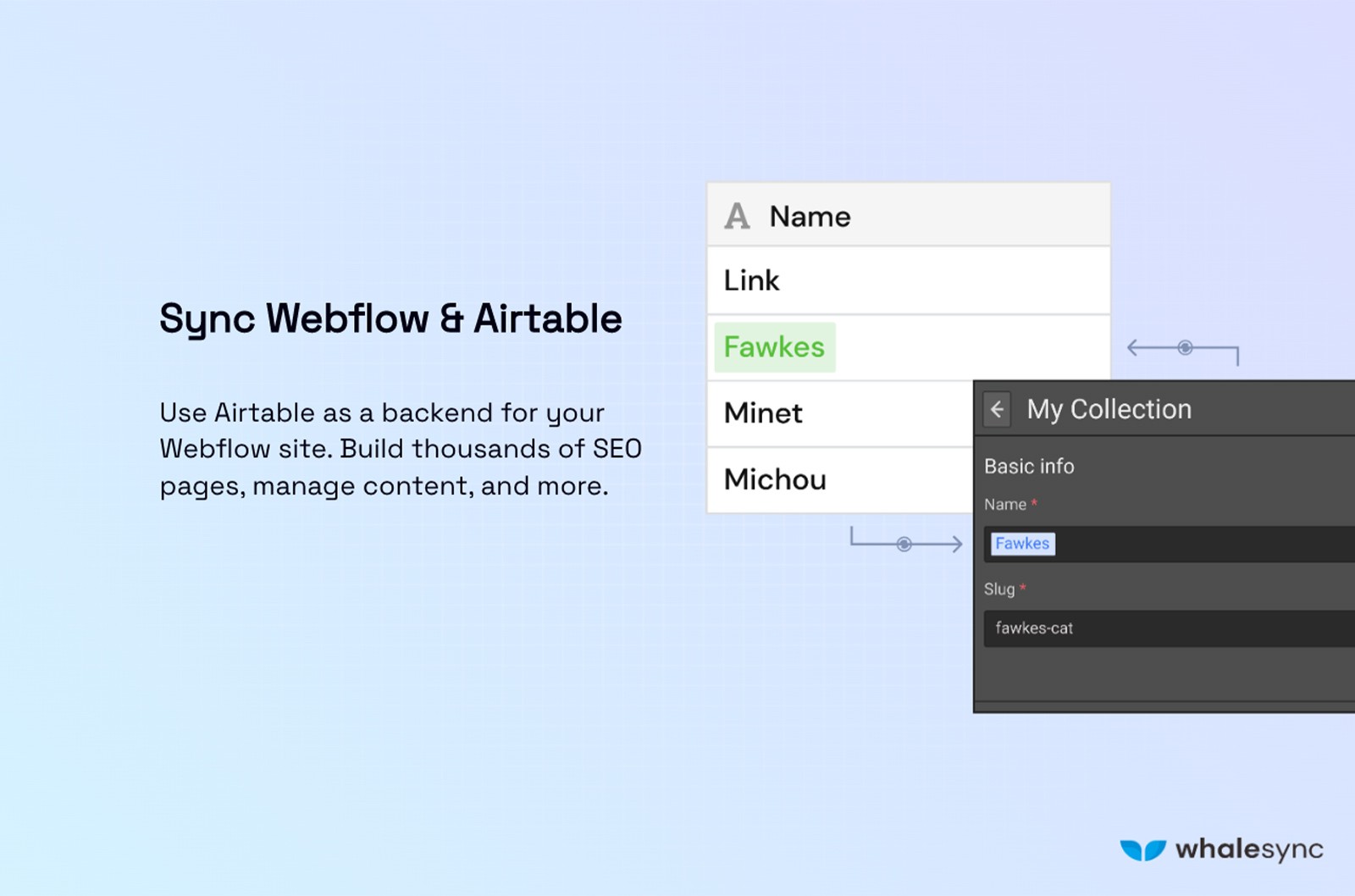
Whalesync provides two-way instant sync between Webflow and other apps, ensuring data consistency across all platforms. It connects Webflow CMS with Airtable, Notion, and Postgres, enabling seamless data integration and management.
With its powerful sync capabilities, Whalesync is an essential tool for keeping content accurate and up-to-date on Webflow sites.